%
Zadowolonych klientów
%
Wysłanych zamówień do 16:00 z DPD
Pozytywnych opinii
%
Bezpiecznie zapakowanych paczek
Czy mieliście kiedyś problem z kiepskiej jakości, tanim zasilaczem? Wiemy, że niska cena to wielki magnes. Ale wielu z nas przekonało się, że za bardzo niską ceną musi iść niestety równie niska, jakość. Zatem jaki jest wybór skoro oryginalne zasilacze są wielokrotnie droższe?
Mając kiedyś ten problem postanowiliśmy rozwiązać go proponując dobrej, jakości, sprawdzone urządzenia w dobrej cenie. Sprawdzone, bo testowane w fabryce, zaopatrzone w stosowne certyfikaty CE i RoHS. Tak powstała marka ENERON. Staramy się stale ulepszać nasze urządzenia, wyciągamy wnioski z popełnionych błędów.
Wiemy jak ważny jest dobór właściwego zasilacza. Dlatego jesteśmy do dyspozycji-nasi doradcy chętnie odpowiedzą na wątpliwości składane droga mailową na adres biuro@eneronpolska.pl

Przede wszystkim kupując upewnij się, że ma takie parametry techniczne jak poprzednio używana oryginalna, (sprawdź na tabliczce znamionowej) lub w danych laptopa. Istotne parametry na które powinieneś zwrócić uwagę to: napięcie na wyjściu (OUTPUT) np. 19V, oraz natężenie prądu na wyjściu np. 4.74A. Moc zasilacza np. 90W (wat) jest po prostu iloczynem tych dwu parametrów (19V* 4.74A = 90,06W, w zaokrągleniu 90W.
Innym istotnym dla sprzedawcy, a w konsekwencji również dla Ciebie parametrem są wymiary wtyku do laptopa. Jest ich duża rozmaitość. Jeżeli na zasilaczu widzisz tajemniczo wyglądające liczby 5.5*2.5 to oznacza, że okrągły wtyk ma zewnętrzną średnicę równą 5.5 mm a wewnętrzny otwór ma średnicę 2.5 mm. Przy innych wymiarach albo nie włożysz go do gniazda laptopa albo nie będzie właściwie kontaktował a tym samym zasilał.
W przypadku problemów z dobraniem prosimy o kontakt 531 611 177 lub biuro@eneronpolska.pl - pomożemy ;)
Najważniejszym elementem doboru baterii jest porównanie jej modelu, z tym, który ma ją zastępować, oraz sprawdzenie parametrów baterii tj. napięcie oraz jej pojemność.
Wszystkie te informacje będą umieszczone na tabliczce znamionowej aktualnej baterii lub w miejscu, gdzie powinna ona być zainstalowana.
Różnorodność modeli baterii jest spora więc trzeba dobrać dokładnie taką baterię, jaka jest dedykowana dla modelu laptopa.
W przypadku problemów z dobraniem prosimy o kontakt 531 611 177 lub biuro@eneronpolska.pl - pomożemy ;)
Podłącz kabel sieciowy do zasilacza
Podłącz urządzenie do zasilania (do kontaktu). Upewnij się przy tym, że kontakt i wtyczka są nieuszkodzone.
Podłącz wtyk do laptopa.
Pamiętaj: nigdy samodzielnie nie demontuj zasilacza. Upewnij się co do jego parametrów. Nie ponosimy odpowiedzialności za uszkodzenia spowodowane niewłaściwym użytkowaniem.
Zanim zgłosisz reklamację sprawdź proszę napisy na etykiecie, czy przypadkiem nie kupiłeś niewłaściwego zasilacza (luźna lub za ciasna wtyczka?), sprawdź również stan wtyczek i gniazda w laptopie (zdarza się tu brak kontaktu). Jeżeli zasilacz ma diodę to po podłączeniu zasilania powinna się zaświecić (najczęściej na zielono).
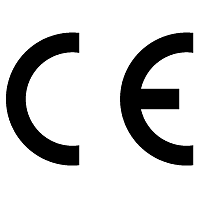
(Conformité Européenne) umieszczone na wyrobie jest deklaracją producenta, że oznakowany produkt spełnia wymagania dyrektyw tzw. "Nowego Podejścia" Unii Europejskiej. Dyrektywy te dotyczą zagadnień związanych z bezpieczeństwem użytkowania, ochroną zdrowia i ochroną środowiska, określają zagrożenia, które producent powinien wykryć i wyeliminować. Producent oznaczając swój wyrób znakiem CE deklaruje, że wyrób ten spełnia wymagania wszystkich odnoszących się do niego dyrektyw.
Aby oznakować swój wyrób znakiem CE, producent wykonuje analizy i podejmuje działania dla spełnienia odnośnych wymagań, a następnie poddaje produkt procedurze oceny zgodności z odpowiednimi dyrektywami. Przebieg i wyniki działań producent dokumentuje.
Procedura oceny zgodności realizowana jest przez producenta (lub jego upoważnionego przedstawiciela) poprzez wykonanie sekwencji określonych przepisami działań (tzw. modułów oznaczanych zwykle wielkimi literami).
To już rzecz gustu i chwilowych potrzeb. Jeżeli zależy Ci na czasie to wybierz przesyłkę kurierską a wtedy najpewniej paczkę otrzymasz następnego dnia roboczego (sobota nie jest dniem roboczym). Dostawa do Paczkomatu zajmuje do 3 dni (obecnie nawet i 1-2 dni) ale daje dużą swobodę w odbiorze przesyłki (dowolna pora dnia, wybierasz najdogodniej położony Paczkomat, odbierasz, gdy Tobie pasuje). W przypadku Paczkomatu i przesyłek kurierskich musisz podać swój numer telefonu komórkowego (dostajesz sms z informacją o przesyłce bądź kod odbioru) oraz adres mailowy.

(z ang. Restriction of Hazardous Substances) - unijna dyrektywa Restriction of Hazardous Substances (2002/95/EC), z 27.01.2003 roku, wprowadzona w życie 01.07.2006 roku. Dyrektywa ta została transponowana do prawa polskiego Rozporządzeniem Ministra Gospodarki 27.03.2007 roku (Dz.U. nr 69, poz. 457). Celem wprowadzenia dyrektywy jest zmniejszenie ilości substancji niebezpiecznych przenikających do środowiska z odpadów elektrycznych i elektronicznych. Dyrektywa RoHS obejmuje swoim działaniem ograniczenia na etapie produkcji w wprowadzaniu substancji niebezpiecznych w elektronice, natomiast WEEE odpowiada za odpowiednią zbiórkę i utylizacje produktów elektronicznych traktowanych jako odpad. Zamysłem ustawodawców było, aby dyrektywy odzwierciedlały czas życia produktów do których się odnoszą.
Słowo to oznacza, że produkt w pełni zastępuje oryginalny, markowy np. baterię lub zasilacz. Powinien mieć parametry takie same lub bardzo zbliżone do oryginalnego. Oczywiście w cenie oryginalnego produktu (np. Apple, Samsung, Dell) zawarta jest na ogół wysoka marża producenta związana z użyciem chronionego znaku firmowego. Stanowi znaczące źródło dochodu dla producenta sprzętu, jednak gwarantuje on swą marką osiągane parametry. W zamiennikach nie zawsze jest to pewne. Wynika to z mnogości producentów oraz chęci maksymalnego obniżenia ceny a tym samym stosowania najtańszych podzespołów. Rażąco niska cena powinna stanowić ostrzeżenie, że z jakością i parametrami może być bardzo różnie.
Save products on your wishlist to buy them later or share with your friends.
Informujemy, iż nasz sklep internetowy wykorzystuje technologię plików cookies a jednocześnie nie zbiera w sposób automatyczny żadnych informacji, z wyjątkiem informacji zawartych w tych plikach (tzw. „ciasteczkach”).
